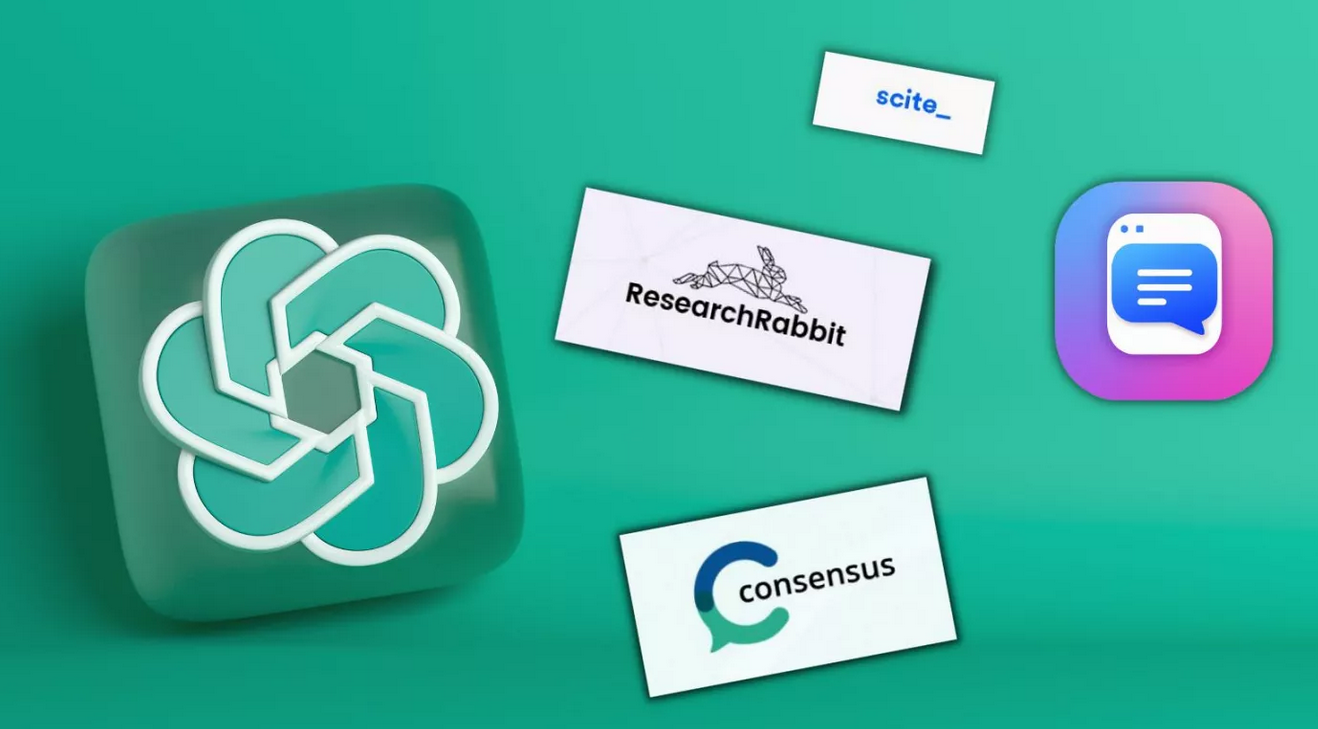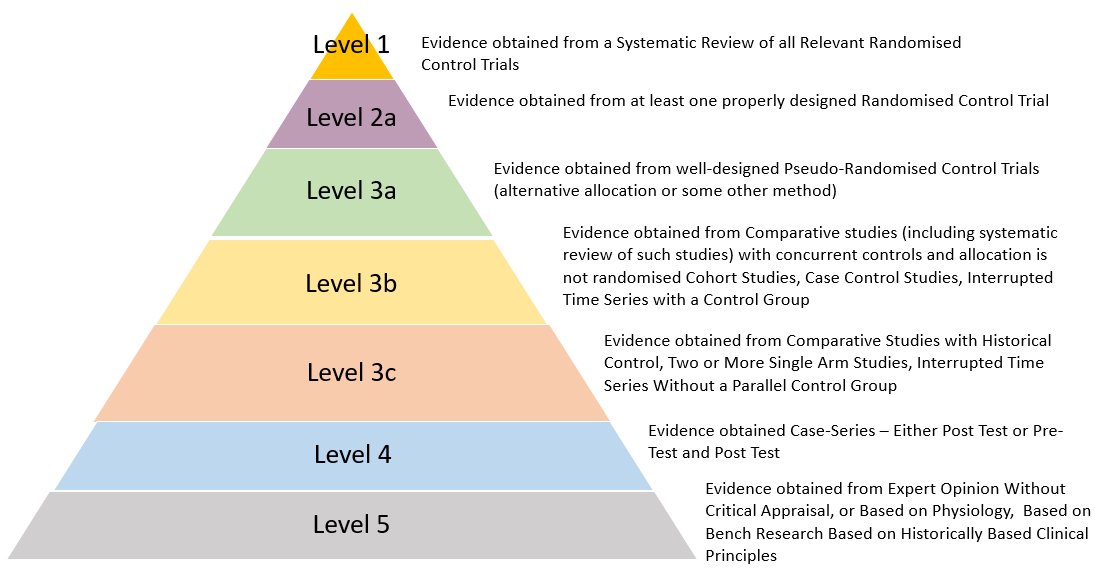What’s the most challenging part of working towards your postgraduate degree? For many students, combing through mountains of research presents an insurmountable obstacle.
For one thing, the sheer volume of research articles you have to read is overwhelming. On top of that, research material isn’t exactly an easy read, and sifting through each article to glean the relevant information you need takes a great deal of time and effort. Organizing your thoughts and then putting them on paper in a thoughtful, meaningful – and academic – way is yet another challenge in postgraduate research.
Thankfully, artificial intelligence (AI) can help make your postgraduate study life a whole lot easier. In this article, we’ll explore 5 of the best AI tools for academic researchers and postgraduate students so that you save time and energy and stay motivated!
5 Best AI Tools for Postgraduate Research
1. Scholarcy
AI-powered Research Summarization
Wouldn’t it be amazing if you could get someone to read all the academic articles you’ve saved and pull out the most important points so that you don’t have to spend hours skim-reading articles to find the most useful ones? Happily, Scholarcy does just that.
Using deep learning technology, it reads your articles, reports, and book chapters, breaking them down into bite-sized sections and highlighting key information such as important findings, limitations, and comparisons with earlier studies. Scholarcy lets you quickly screen the literature and find out, at a glance, how relevant a document is to your research. Feedback from researchers and students shows that Scholarcy can reduce the time screening articles by up to 70%. That leaves you more time to dive into the most relevant papers in detail.
Scholarcy also has a browser extension that works with both open access and your subscription services. It turns all citations into links so you can effortlessly jump straight to related research.
1. Semantic Scholar
AI-powered Academic Search Engine
Most people know about Google Scholar: the power of Google applied to research papers. If you’re doing any form of scientific research though, you might want to give Semantic Scholar a go. This AI-powered search and discovery tool allows you to stay up to date with more than 200 million academic papers sourced from publisher partnerships, data providers, and web crawls.
Its AI algorithms help you to discover hidden connections and links between research topics, and recommend similar papers based on the research you’ve already saved, to generate more relevant search results for you.
It can also automatically generate single-sentence summaries of each paper to help you prioritize which academic papers to read in-depth, so you spend your time on what matters the most.
2. Bit.ai
AI-powered Research Organization
Being able to scour the web for online research is a gift. But with it comes two issues – the volume of information available, and the fact that all of this information comes in a range of formats, including blogs, articles, videos, infographics, and images. Identifying and sorting all the information that is relevant to different aspects of your research can be a time-consuming task on its own.
Bit.ai helps you identify and save relevant research – even interactive, media-rich research. As a cloud-based collaborative platform, it also lets you easily share this content with fellow co-researchers in real-time.
Benjamin Franklin once said, “For every minute spent organizing, an hour is earned.” When you have all your research notes and references in one easy space, it keeps you more organised, and more focused as a result.
4. Trinka
AI-powered Research Paper Writing
Trinka is an AI-powered writing assistant created with academic writing in mind, meaning it’ll spot errors in technical and scientific writing that other common grammar and spelling tools may miss. So whether you’re working on a paper in the field of medicine or economics, Trinka will be able to recommend improvements relevant to your particular subject.
Trinka will also identify and correct your vocabulary, grammar, spelling, syntax use, tone, and more. It can even make suggestions to make your academic paper more compliant with the APA or AMA style guides.
Research is what powers the world to move forward, and now AI technology is powering scientific discovery forward at an even faster rate. Research processes that would usually take hours digging through publication after publication can now be done in a fraction of the time. So if you’re still doing research the old-fashioned way, save yourself some time – and sanity! – and try some of these AI-powered tools.
5. Scite
AI-powered Citation Evaluation
Researching and citing information isn’t always enough. It’s the context of that cited research that is key. That’s where Scite comes in. This handy tool not only lets you see how many times an article has been cited, and in what context, but also helps you uncover other related research.
In the continually evolving world of scientific research, Scite helps you keep track of whether an article has been supported or questioned by other authors, even bringing relevant editorial notices or retractions to your attention.